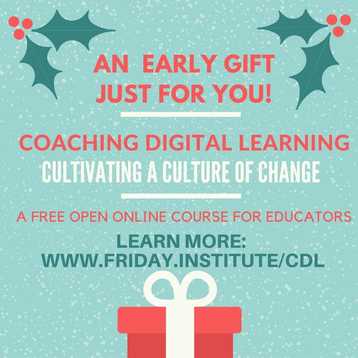 Back by an overwhelming popular demand, the Coaching Digital Learning: Cultivating a Culture of Change Massive Open Online Course for Educators is back! I am spending my time tweaking and updating our course for educators and coaches alike... Coaching educators to create digital learning environments is a challenging, important, and highly collaborative role. Individuals who play this role are instrumental in cultivating a digital, personalized blended learning culture within their school, district and/or state. This course allows you to learn along with your colleagues from other schools and districts to enhance your digital learning content knowledge and further develop coaching strategies. Course Objectives
Registration is open now!!
1 Comment
The eighth annual Coaching Digital Learning Institute (CDLI), organized by the Professional Learning and Leading Collaborative (PLLC) team, in partnership with the Golden LEAF Foundation, was unique: the facilitators leading the capacity building sessions and hands on learning activities were all volunteers who have previously attended past CDLI events or other Friday Institute capacity building trainings and cohorts. This year, the students truly became the teachers. “It’s absolutely, 110 times different… These are people that work with children, they work every day with elementary, middle school, high school students. They work with the teachers that are working with the kids. So you know they’re not going to encourage you to use something that’s not effective,” said Beth Davis, an academic coach at Graham High School in the Alamance-Burlington School System. The CDLI is designed to support K-12 instructional technology facilitators, those taking the lead in implementing digital transitions in their schools and districts. CDLI builds capacity and enhances professional development, practice, and adds mobile and digital tools and resources to expand learning and teaching environments. This year’s theme centered on a quote by Sir Arthur Charles Clarke: “Any sufficiently advanced technology is indistinguishable from magic.” As the ones charged with assisting the growth of digital learning and teaching in North Carolina schools and districts, these educators aren’t just coaching and supporting technology, they are coaching and supporting magic. This doesn’t mean pretending to saw students in half; educational technology provides and supports “magical” experiences to all stakeholders in schools undergoing digital transitions. “I often have people come into my office, or I’m in their classroom when they’ve called for help... and they say, ‘Oh my gosh, you’re magic’,” said Tracey Patterson, a librarian at Graham. “They literally say things like that to those of us that work with [tech tools] all the time.” Watch the video below to see what participating teachers had to say when we asked them about this year’s theme. Not every attendee this year was a North Carolinian. Because of a previous partnership between the Friday Institute for Educational Innovation and Ohio’s Trailblazer Teachers program, sponsored in partnership with Battelle, five coaches traveled from Ohio to participate in the training so they could give back and share their work with others.
“Honestly, the Trailblazer program really ignited something in me to push forward and to really just try and get the word out on how to integrate technology and blended learning. We all feel the same way, that’s why we’re all here,” said Casey Clark, English teacher at North Canton Hoover High School in Canton, Ohio. This annual professional capacity building opportunity is designed for instructional technology facilitators, media coordinators, instructional specialists, and technology-driven educators and mentoring staff, positions that are often overlooked in traditional professional development offerings. “It seems like all the [professional development] is tools, there’s not a lot about coaching,” said Clark. “No one really talks about coaching technology. It just doesn’t exist. It’s kind of a shame.” Clark noted that, in a district of 300 teachers, he is the only person learning how to coach others to implement blended and digital learning practices. He said training, like that offered by the CDLI, helps coaches learn not only how to use technology in the classroom, but also how to get tech tools to teachers and students effectively and with purpose. “I don’t know why [coaching professional development isn’t available], and that’s a problem,” said Clark. “It’s a need that needs to be filled, right now.” Through providing professional learning programs, developing educational resources, conducting research, and advocacy, the PLLC team and the Friday Institute are working to address this immediate need.
This is a great question and there are just so many ways I could answer, but this is a tremendously important reflective process to do on a regular basis because your answer will, obviously, change over time. I am a people person, though I have not always considered myself one. I am an 'introverted extrovert' and I find that many of the instructional coaches I meet define themselves the same way. It's the relationship building, the creation of trust and collaboration, and inspiring and empowering others that I find is not only a strength, but what makes this work so rewarding.
The fastest way I have found success fostering relationships is to meet people where they are in their capacity, knowledge, skills, and even emotionally. I tap into their level of concern and THAT is my starting point. Furthermore, I don't package any of the professional learning I deliver - everything is customized for the needs and strengths of a given educator or district. Just today I had an educator share with me that they appreciated that I "get them" and the job they do everyday. And it helps to be both professional and playful - you just gotta laugh and have fun sometimes, and my capacity building sessions are a combination of these two. Everything I do as a coach centers around relationships and trust and I am so thankful I have this strength. However, it is also a challenge when that relationship does not develop in a way that enables me to quickly support and build capacity. It may be the culture of a school or district I am working within - the need for collaboration and sharing are not commonplace and thus a struggle even to get started - but this can't be a deterrent. If I can't make the connection, I find someone who can, a colleague, a student, someone to open that door so the coaching can happen. I am always striving to improve myself and my skills, being open to learn from others, reading everything I can get my hands on, and staying connected to my professional learning network, both in the office and online. I learn SO much from my colleagues in the field and together we strive to improve together. But no matter what, we must remember to celebrate - celebrate the big successes and the small. We even need to celebrate when we 'Fail Forward' and things don't work out like we planned. It is in failing that we learn, and the sooner we embrace it, learn from it, and try again, the stronger we will all be.  For many of us the idea of Virtual Reality in the classroom is the stuff of science fiction, but today it is a reality: from the traditional desktop/laptop to the fully immersive virtual experience via wearable VR. Imagine teaching history where your students can explore the historic buildings of Ancient Rome, or be able to walk around Athens or Greece. Consider studying the ecosystem of the ocean while sitting at it’s bottom, or using a virtual scalpel to dissect that digital frog. Virtual Reality can be used in so many areas of curriculum and in as many ways as your imagination can come up with. These fully immersive setups include tracking systems that records and analyses students movements in the virtual space, showing the illusions of depth that only adds to the experience. So students can actively immerse themselves in the content and explore complex subject, theories and concepts.  Google Cardboard This is an immersive experience for everyone. With the help of your smart phone, and a cardboard interface, (buying one can be as little as $8, or you can make your own with the amazing help from instructables.com). All you do is drop your phone in and start exploring. The Google Cardboard apps are extensive and there is a little bit of everything, and Google Cardboard for Education has excellent ideas for use and lesson planning. Some of my favorite Google Cardboard apps include: Titans of Space: Titans of Space is, in my own opinion, the best educational app available for the Google Cardboard. Even with a really simple VR technology like the Cardboard, Titans of Space manages to convey the awesomeness of our universe in an incredible VR experience. Discovery VR: Discovery VR is a VR adventure that will let you explore our world with 360° dynamic videos. Excellent use of VR to teach about ecology, conservation, adventure and exploration. We all know that the resolution of 360° videos need to be improved for a great virtual reality experience, but Discovery VR is still a must have for educational apps for the Google Cardboard. InMind VR: InMind VR is a great educational VR game that will take on a journey into the patient’s brains in search of the neurons that cause mental disorder. This experience might be less educational that other apps in this top 5, it’s still a must for all of you interested in educational VR apps. I also really like Random 42 that will let you take a visually stunning and scientifically accurate 3D ride inside the human body. Egyptian Mysteries, an immersive investigation game in the ancient Egypt. Egyptian Mysteries uses the immersive aspect of the Google Cardboard to take you on a trip in the ancient Egypt, a must try.  zSpace I recently had the opportunity to check out the VR system zSpace. zSpace brands itself as the “ultimate immersive learning experience” that allows students to interact with objects and understand the concepts behind them. With zSpace, students can learn highly engaging tasks that are often too complex, expensive, and dangerous for the classroom. It is truly something that needs to be seen to be believed. Its truly stunning and realistic learning environment touted lessons and virtual experiences. The system included science labs, lessons on geography and history, as well as physics simulations. I “held” a virtual human heart in my hand and could feel it beating – SO cool and creepy at the same time. I am so excited to feature both Google Cardboard and zSpace at my upcoming Coaching Digital Learning Institute and hope to learn even more when I get the chance to play with it again. Please share any favorite VR apps, tools, and/or tricks in the comments below. This blog is inspired by the Ed Tech Coaches Network Blog Challenge #ETCoaches . 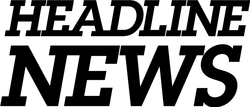 Planning for change can be difficult and it may be hard to know where to start. Recently I had to opportunity to plan a Leadership Event sponsored by the Golden LEAF Foundation, an organization who's mission is to increase economic opportunity in North Carolina’s rural and tobacco-dependent communities through leadership in grants-making, collaboration, innovation, and stewardship as an independent and perpetual foundation. Together we assembled over 120 leaders and educators from fourteen districts across North Carolina, and I had the privilege to design and facilitate an activity to get their minds buzzing and some action items in place to make the transition. The activity was so simple and effective, I wanted to share. What's Involved? Get your team together and ask them, on 3x5 cards to write individually, a BOLD headline that reflects where they would like to see their district/school's digital learning initiative (at the end of the school year? at the end of four years? you chose what works best for your discussion). With that bold headline written, then it is time to mix things up. Each participant then trades cards and keeps trading until the facilitator says to stop. Then, with a new card in hand, each participant ranks the headline, 1-5 (5 being the highest). Write this rank in a corner of the card. Repeat this process (mix up and rank) until all four corners have a rank. The Headlines with the highest rank added - Highest would be the number 25 - are what the team will now focus on. Select the top two - four, depending on the size of your group. Split group up for the next part, each with their own headline from the top picks. Now it is time for action. In order to make this Headline a reality, the team will now create a TOP TEN list of action items. This list is the pathway to start to make change happen. Not only does this get the gears turning, but it produces results that CAN and WILL happen for your growth and change. See this facilitation TACKK with step by step instructions.  The International Society for Technology in Education Conference is, in one word, HUGE! This was my fourth year attending the conference (this year in Denver, CO) and my second year facilitating poster sessions and workshops. It is a great place to make and reestablish connections, a place where I get a pulse check on what is happening in the world of Ed Tech, and the opportunity to check out what is up and coming. Amidst the frenzied lines to see the Google Playground, the awesome factor of the EscapeEDU School Bus, and the closed out sessions of one more MindCraft Edu panel (there were SO many of those), the entrepreneurs' hub in the ISTE Expo hall is one of the places I like most. There I spoke with three highly passionate and dedicated educators who are giving back and have developed resources worthy of the classroom, aligned to pedagogy, and with teachers and student centered learning at the forefront of their design decisions. Reading Log Cabin bravewingsapps.com Available for apple and android, The Reading Log Cabin is an app for children as young as Pre-K to complete their reading logs. I had a chance to speak with Evelyn Moldal and she was so excited to share this app and her love of teaching and learning.
Code Monkey playcodemonkey.com Learn real programming by playing a fun and intuitive game. I spoke with Jonathan Schor about this educational game environment where students learn to code in a real programming language. Using CoffeeScript, a modern open-source programming language, the students will be able to develop and generate unique and personalized apps and websites. CodeMonkey fosters the development of executive functioning skills such as problem solving and planning as well as geometric and mathematical thinking.
Writing Project thewritingproject.com Students write their essays through a combination of brainstorming, questions, evidence, description and analysis. This is the resource and ideas I was geeking out about the most. I spoke with Hames Matechuk and he explained this app helps students by giving them prompts and hints when writing essays, papers, etc. As a parent with a student who struggles with writing structure and form, I could not be more excited for a tool like this to empower our kids abilities to write and write well.
Denver was amazing, I learned, I hiked Pikes Peak, and connected with over 400 educators in my ISTE sessions. The energy and impact these educators make every day is overwhelmingly awesome. Thank you, ISTE, and I'll see you next year in San Antonio.
This year we hosted over 130 participants and facilitators from across North Carolina, all of whom broke down the barriers and encouraged each other to "TAKE CHANCES, MAKE MISTAKES & GET MESSY" with our 'Magic School Bus' theme.
This year Participants...
A Digital Tattoo is something every modern individual needs - one that demonstrates how effectively, respectfully, and safely they use digital devices and the internet with an understanding of the 3Ps: Protection, Property, and Professionalism.
But a tattoo is permanent, much like the information shared online -- photos, comments, tweets, videos we 'like' -- and even if we delete the digital information shared, it may still be out there – saved and shared by others, or even kept by a site or an app. How do we build capacity, engagement, achievement, and citizenship into the digital tattoos we cultivate over time? Mouse over the graphic below for resources and information.  A while back I posted about the 4Rs of effective Coaching - Relationships, Relevance, Rigor and Reflection: all elements that can be found in the Coaching Digital Learning Massive Open Online Course for Educators (MOOC-Ed), a free course for instructional technology coaches and individuals who are instrumental in cultivating a digital learning culture within their school, district and/or state. The feedback accumulated from the first installment of the Coaching Digital Learning (CDL) MOOC-Ed highlights not only the importance of the 4Rs, but how this course, grounded in practice and research, can support and assist coaches in developing strategies in each area. As I am making revisions to our sixth iteration of this course, I felt the urge to share its awesomeness.... There is nothing new about expressing the importance of fostering relationships and trust with those you support as a coach - but what are new ways to encourage the open and collaborative culture you are striving to see in your school/district. Thanks to the CDL MOOC-Ed, participants shared that they had a new understanding of their role as a coach, not just as technical support, but as a leader to guide their peers through a digital transition that empowered educators and focused on student-centered learning. “Developing a better understanding that a technology coach isn't just someone who finds resources for teachers to use- it is someone who teaches educators how to transform their pedagogy to incorporate 21st century skills using technology integration as the vehicle.” “I have been a technology integration coach for the past two years, but only now [after the CDL MOOC-Ed] have a strong grasp of that what that is supposed to mean. I can evolve with this new information. I had heard of most of these topics before, but they hadn't been put into a clear coaching framework for me. I am grateful.”- CDL MOOC-Ed participants, (from Course Evaluation) The CDL MOOC-Ed course is designed around authentic and meaningful content building participants personal learning network (PLN) and aligning resources and rigorous activities to 21st Century Skills and the 4Cs, targeting real world applications and standards. Keeping relevant for today’s on the ground educators is crucial - offering strategies and best practices applicable for all coaches and those they support - meeting educators where they are in their own unique learning environments. “At my site, I often feel like I am isolated from others...the [CDL MOOC-Ed] made it easy for me to communicate and collaborate with others on my own time. “ “[Coaching Digital Learning] really allowed me to focus and think about where I wanted to go and how I was going to get there.” - CDL MOOC-Ed participants, (from Course Evaluation) The reflective practices of the CDL MOOC-Ed provides participants the opportunity to create, upon completion of the course, a complete Instructional Technology Coaching Action Plan. Regular assessment of coaching plans and the feedback of those coaches work with is pivotal. “Coaching Digital Learning helped me have better conversations with teachers and clarify my own thought process in preparing for those conversations. Before the course, I was on the right track. Now, I feel very confident in speaking, teaching and coaching teachers how to effectively reach their idea of an optimal learning environment.” - CDL MOOC-Ed participants, (from Course Evaluation)
Rigorous and relevant expectations set by coaches to support their colleagues, combined with building strong relationships and continuous reflection, can make all the difference for your digital transition. The Coaching Digital Learning MOOC-Ed can aid coaches and those who are instrumental in cultivating a digital learning culture within their school, district and/or state, to build their own capacity. CEUs are offered along with a Certificate of Completion. For more information go to www.mooc-ed.org or Learn More about Coaching Digital Learning MOOC-Ed | #CDL_MOOCEd.▢ Working with the Friday Institute for Educational Innovation at North Carolina State University is amazing, and their recent partnership with BloomBoard to create micro-credentials is getting some serious traction. Recently they have created a 4 Series stack of micro-credentials around the SAMR model (my work is featured, so cool). What do you think? Is this something educators would be interested in/complete? HERE IS THE FIRST IN THE SERIES... SAMR - Effective Use of Technology at the "Substitution" Level What is SAMR? SAMR is a model designed to help educators infuse technology into teaching and learning. SAMR provides a lens for educators to design, develop, and infuse digital learning experiences that utilize technology. SAMR stands for Substitution, Augmentation, Modification, and Redefinition. Educators create activities at all levels of SAMR based on what will best support student needs and instructional goals. What is substitution in the SAMR model?
Research & Supporting Resources
Submission RequirementsSubmission Guidelines & Evaluation Criteria Part 1. Overview questions
Part 2. Evidence/artifacts Artifacts can be images, videos, audios, walkthrough/observation, or student work samples. Part 3. ReflectionPlease reflect on all of the following questions in whatever format works for you (text, audio, video, visual, etc.) |
AuthorJaclyn coaches and assists K-12 educators, ITFs, and Administrators to adapt, not adopt – fostering digital initiatives to transform professional learning through changes in pedagogical shifts and meeting the needs of all learners to champion creativity and innovation. @jaclynbstevens Categories
All
Archives
September 2020
|
||||||||||||||||||||||

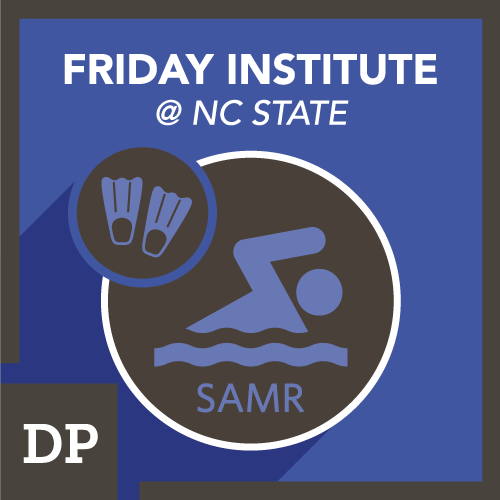

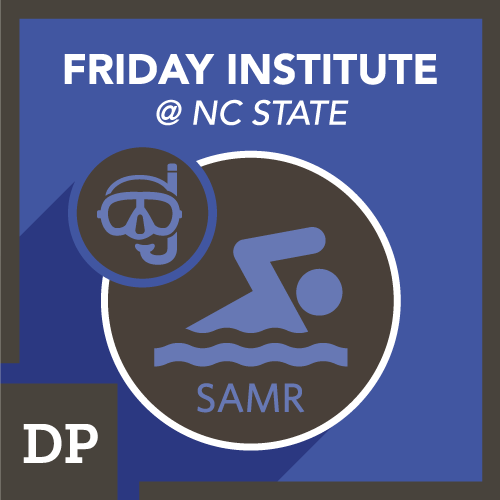
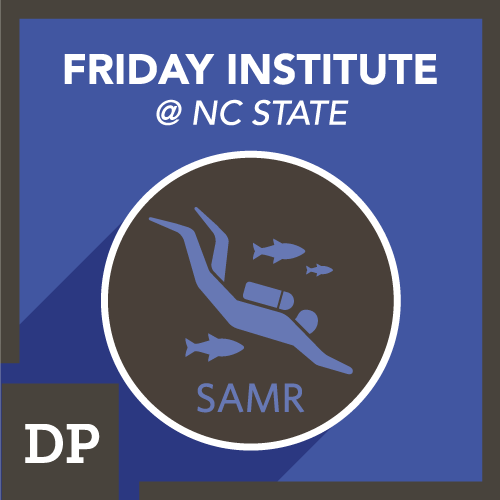
 RSS Feed
RSS Feed